A Near-Miss: How the NPM Breach Almost Wreaked Havoc for Crypto Users
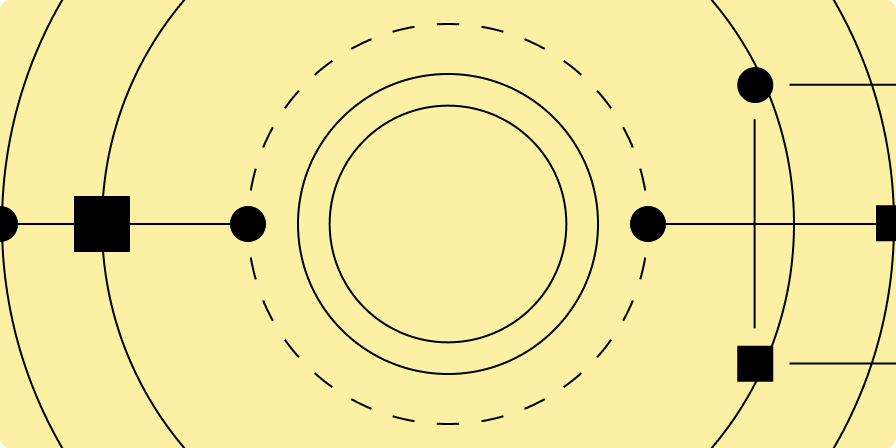
The node package manager (NPM) account for a reputable software developer who goes by the pseudonym qix was compromised Monday, sending shockwaves through the Javascript community and the web at large, not least of all cryptocurrency users. qix is a widely respected maintainer of many top JavaScript packages that together receive more than 1 billion downloads each week. Before we diagnose what happened and how investors can protect their digital assets, we will explain the mechanics behind the incident and why it had the potential to be widespread. Fortunately, our research indicates the exploit itself was not especially fruitful, which we will explain in more detail below.
Much of modern business runs online, with a growing share onchain. At the core of all of these tools and services are the millions of lines of code written by software developers. Developers at large companies, Web3 startups, and solo projects all follow a similar path. They store code on GitHub, package it for internal or public use, and publish it through a package manager. The main package manager for JavaScript programming language is the NPM, which was at the core of this compromise. While Ethereum smart contracts are written mostly in the Solidity language, the surrounding stack relies heavily on JavaScript and TypeScript. Front ends, bots, scripts, and Web3 libraries all depend on Javascript and NPM, so a poisoned package can spread through core repositories used by teams large and small. Web3, as well as most of the internet, is built on JavaScript.
Although many parts of a company codebase are written from scratch, teams also import packages to save time and build on trusted work. Developers rely on NPM to bring packages into their codebase and then manage those packages with build files and deployment pipelines. That choice is a double-edged sword; on the one hand, you may save development time and strengthen your code by using reputable software packages. On the other hand, you may expose yourself to malicious packages. That is exactly what happened in this incident.
What happened?
On Monday, Sept. 8, qix received a phishing email for his NPM account, which allowed attackers to publish malicious versions of key JavaScript libraries to the NPM registry.
Some of these libraries included:
chalk: ~300 million weekly downloads
strip-ansi: ~261 million weekly downloads
color-convert: ~193 million weekly downloads
color-name: ~191 million weekly downloads
error-ex: ~47 million weekly downloads
simple-swizzle: ~26 million weekly downloads
has-ansi: ~12 million weekly downloads
Developers who had these or related NPM packages anywhere in their dependency tree (the software’s supply chain) could have pulled tainted updates without realizing it. Even if they did not install the packages directly, the malware could have arrived as a dependency of a dependency. Several pathways make this possible, and there are standard controls that help organizations reduce the risk.
As noted earlier, developers rely on JavaScript libraries distributed through NPM to save time and improve reliability. Projects declare dependencies (necessary software packages) in a package.json file and often include a lockfile such as package_lock.json to identify exact versions. In short, these files specify exactly which packages and versions the build should install. When versions are locked and the lockfile is respected, builds do not pick up a malicious release. The risk surfaces when version ranges are not defined, or when lockfiles are missing, ignored, or regenerated. Some developers also deploy the latest release by specifying a version range that automatically pulls newer stable versions. Any build that ran while the malicious version was live could have pulled in the malicious package version. Automated builds or continuous integration (CI) systems that resolve dependencies on each run can widen that exposure.
How was this discovered and who was affected?
Charles Guillemet, chief technology officer at crypto hardware wallet maker Ledger, was the first to publicize this exploit on X (formerly Twitter), garnering over 8 million views. His tweet cited a very in-depth report by a software engineer named JD Stärk. Several reputable wallets and DeFi apps reported no impact from the incident. Ledger, Phantom, and MetaMask said their platforms were safe, with MetaMask citing version pinning, strict release checks, and the use of other threat detection mechanisms. Uniswap said none of its apps are at risk. Aerodrome, Blast, Blockstream Jade, and Revoke.cash also reported no impact.
Stärk said a colleague encountered a cryptic build error during a rebuild that traced to the error-ex package:

The colleague’s package-lock.json allowed error-ex version 1.3.2 or newer, so the build pulled the malicious 1.3.3 release. It was caught because their Node.js environment did not provide a global fetch function. Fetch is a standard API that makes network requests and returns the response. Because the malware assumed fetch existed, the call failed during testing and exposed the issue. In newer environments where fetch is available by default, the code could have run unnoticed and been deployed.
Unlike the environment Stärk described, where the missing global fetch caused an obvious failure, Ledger may have been building against a newer runtime that provides fetch by default. In that case the payload could run without error. Detection would then rely on automated safeguards, such as scanners that flag unexpected network calls, checks that verify package integrity and signatures, and pipeline rules that block unknown domains. However, in this exploit the packages were published through legitimate NPM workflows and did not contact suspicious domains, so domain verification and network call checks would not have caught it.
Ledger may have surfaced the issue during testing or automated deployment checks. Dependency differentials might have shown unexpected additions, static analysis could flag network calls to unfamiliar domains, and integrity checks on the bundled artifacts can highlight suspicious code paths. A staging run or a small canary deploy might also trigger telemetry that records unusual fetch activity. In any of these scenarios, the likely response is to freeze versions, roll back the artifact, and audit the dependency tree while verifying that production traffic was not affected.
Ledger initially described this as a large-scale supply chain attack, but follow-up analysis shows the observed impact was limited.
Dissecting the Attack
The attacker set up the exploit by creating 280 wallets across six blockchains: Bitcoin (BTC), Ethereum (ETH), Solana (SOL), Tron (TRX), Litecoin (LTC), and Bitcoin Cash (BCH). The exploit used two different methods of attack to replace a sender’s wallet address with one of the attacker’s addresses.
Attack Vector 1: Passive Address Swapping
The code first checks whether a wallet extension such as MetaMask or Phantom is active in your browser. If none is found, it begins intercepting traffic to and from the site you are using. It then confirms you are on a crypto-native site initiating a transfer and swaps the recipient’s address with a near match from its list. The exploit relies on the user not noticing the small difference before hitting “send.” This lookalike approach makes it hard to spot the few characters that differ from the address you pasted or typed.
Attack Vector 2: Active Transaction Hijacking
If a wallet extension is present, the malware switches to its most dangerous method. When you initiate a transaction, it intercepts the data before it reaches the extension, replaces the recipient address in memory with a lookalike controlled by the attacker, and then forwards the altered request to your wallet for confirmation. Because the address is a near match, the few character differences are easy to miss. If you do not verify the address character by character, you can end up sending funds to the attacker.
When the user signs a transaction in a wallet, it will display the recipient, asset, amount, and fee for review before broadcasting to the network. However, this attack swaps the recipient in memory before the prompt appears, so the wallet shows the attacker’s address as if it were correct. To spot the ruse, the user would have to check the address manually or by using an allow list. This feature will either block any transaction to an address that is not specified on the list or will display a blatant warning to the user before sending it. Blind signing is when an application doesn’t prompt a user to confirm their transaction, so the address swap is almost impossible to detect, which makes this mode the riskiest and most likely to send funds to the attacker.
Impact of the Attack
Arkham’s research indicates the attack was far less widespread than it could have been. In total, they identified 17 transactions and $1,043.21 in stolen funds, including $436.84 that appears to have been intentionally sent to the attacker as a taunt.
Galaxy Digital was not affected by this exploit. In general, institutions and their trading desks experienced less impact than everyday users because they interact more directly with DeFi protocols (i.e., not via their front-ends), and use controls such as address allow lists, multi-step approvals, and disabled blind signing among other measures.
The NPM community moved quickly to patch the affected packages, which limited the impact on developers. Maintainers published clean versions, issued advisories, and prompted projects to upgrade, shortening the window during which the malicious code could run.
Crypto ecosystem tools reacted fast as well. Block explorers such as Etherscan and Solscan flagged the attacker addresses, added warning labels on address and transaction pages, and pushed those tags through their APIs. This made the addresses easier to spot, discouraged reuse, and helped wallets and analytics services deprioritize or block them.

As of Sept. 11
Defending Against This Attack: Actions for Developers and Users
Developers: Upgrade to the fixed releases and pin them so transitive installs cannot pull vulnerable versions. Some affected versions may still be reachable, so enforce safe versions across your project and regenerate a clean lockfile. Keep the lockfile in source control, enable automated update alerts, and fail CI if a vulnerable version appears. Remove unused dependencies, review new maintainers and permission changes, and make sure your build and install process always yields the same result by pinning versions and committing lockfiles.
DeFi users: Do not use blind signing. Keep it disabled except when absolutely required. For normal signed transactions, review the full recipient address before you approve. Use an address book or allow list, compare more than the first and last characters, and send a small test when paying a new recipient. Keep extensions up to date, remove ones you do not use, and access apps through saved bookmarks rather than links in messages or ads.
Conclusion
This was a near-miss. The attackers briefly had a path into millions of apps through widely used packages but did not push broad code execution. Instead, they relied on an end user address swap that was overt, quickly detected, and contained within hours. The industry should treat that outcome as luck, not strategy.
A more capable actor could have used the same foothold for silent supply chain tampering or remote code execution with far greater impact. With code running in the web page, a sophisticated attacker could monitor and modify traffic across all websites and Web3 apps; harvest credentials, session cookies, and API keys; inject skimmers; and quietly exfiltrate data.
The takeaway is simple. Keep dependencies current and builds locked down, and coach users to avoid blind signing and to verify recipient addresses on every send.
Legal Disclosure:
This document, and the information contained herein, has been provided to you by Galaxy Digital Inc. and its affiliates (“Galaxy Digital”) solely for informational purposes. This document may not be reproduced or redistributed in whole or in part, in any format, without the express written approval of Galaxy Digital. Neither the information, nor any opinion contained in this document, constitutes an offer to buy or sell, or a solicitation of an offer to buy or sell, any advisory services, securities, futures, options or other financial instruments or to participate in any advisory services or trading strategy. Nothing contained in this document constitutes investment, legal or tax advice or is an endorsement of any of the stablecoins mentioned herein. You should make your own investigations and evaluations of the information herein. Any decisions based on information contained in this document are the sole responsibility of the reader.
Readers should consult with their own advisors and rely on their independent judgement when making financial or investment decisions.
We, along with Galaxy, hold a financial interest in AsterDex, Bitcoin, and Tether. Galaxy regularly engages in buying and selling AsterDex, Bitcoin, Hyperliquid, and Tether, including hedging transactions, for its own proprietary accounts and on behalf of its counterparties. Galaxy and/or I have provided services to or received services to vehicles that invest in AsterDex, Bitcoin, Hyperliquid, and Tether. If the value of such assets increases, those vehicles may benefit, and Galaxy’s service fees may increase accordingly. For more information, please refer to Galaxy’s public filings and statements. Cryptocurrencies, including AsterDex, Bitcoin, Hyperliquid, and Tether, are inherently volatile and risky and ultimate market movements may not align in whole or in part with perspectives expressed here.
For additional risks related to digital assets, please refer to the risk factors contained in filings Galaxy Digital Inc. makes with the Securities and Exchange Commission (the “SEC”) from time to time, including in its Quarterly Report on Form 10-Q for the quarter ended June 30, 2025, filed with the SEC on August 5, 2025, available at www.sec.gov.
Certain statements in this document reflect Galaxy Digital’s views, estimates, opinions or predictions (which may be based on proprietary models and assumptions, including, in particular, Galaxy Digital’s views on the current and future market for certain digital assets), and there is no guarantee that these views, estimates, opinions or predictions are currently accurate or that they will be ultimately realized. To the extent these assumptions or models are not correct or circumstances change, the actual performance may vary substantially from, and be less than, the estimates included herein. None of Galaxy Digital nor any of its affiliates, shareholders, partners, members, directors, officers, management, employees or representatives makes any representation or warranty, express or implied, as to the accuracy or completeness of any of the information or any other information (whether communicated in written or oral form) transmitted or made available to you. Each of the aforementioned parties expressly disclaims any and all liability relating to or resulting from the use of this information. Certain information contained herein (including financial information) has been obtained from published and non-published sources. Such information has not been independently verified by Galaxy Digital and, Galaxy Digital, does not assume responsibility for the accuracy of such information. Affiliates of Galaxy Digital may have owned, hedged and sold or may own, hedge and sell investments in some of the digital assets, protocols, equities, or other financial instruments discussed in this document. Affiliates of Galaxy Digital may also lend to some of the protocols discussed in this document, the underlying collateral of which could be the native token subject to liquidation in the event of a margin call or closeout. The economic result of closing out the protocol loan could directly conflict with other Galaxy affiliates that hold investments in, and support, such token. Except where otherwise indicated, the information in this document is based on matters as they exist as of the date of preparation and not as of any future date, and will not be updated or otherwise revised to reflect information that subsequently becomes available, or circumstances existing or changes occurring after the date hereof. This document provides links to other Websites that we think might be of interest to you. Please note that when you click on one of these links, you may be moving to a provider’s website that is not associated with Galaxy Digital. These linked sites and their providers are not controlled by us, and we are not responsible for the contents or the proper operation of any linked site. The inclusion of any link does not imply our endorsement or our adoption of the statements therein. We encourage you to read the terms of use and privacy statements of these linked sites as their policies may differ from ours. The foregoing does not constitute a “research report” as defined by FINRA Rule 2241 or a “debt research report” as defined by FINRA Rule 2242 and was not prepared by Galaxy Digital Partners LLC. Similarly, the foregoing does not constitute a “research report” as defined by CFTC Regulation 23.605(a)(9) and was not prepared by Galaxy Derivatives LLC. For all inquiries, please email [email protected]. ©Copyright Galaxy Digital Inc. 2025. All rights reserved.



